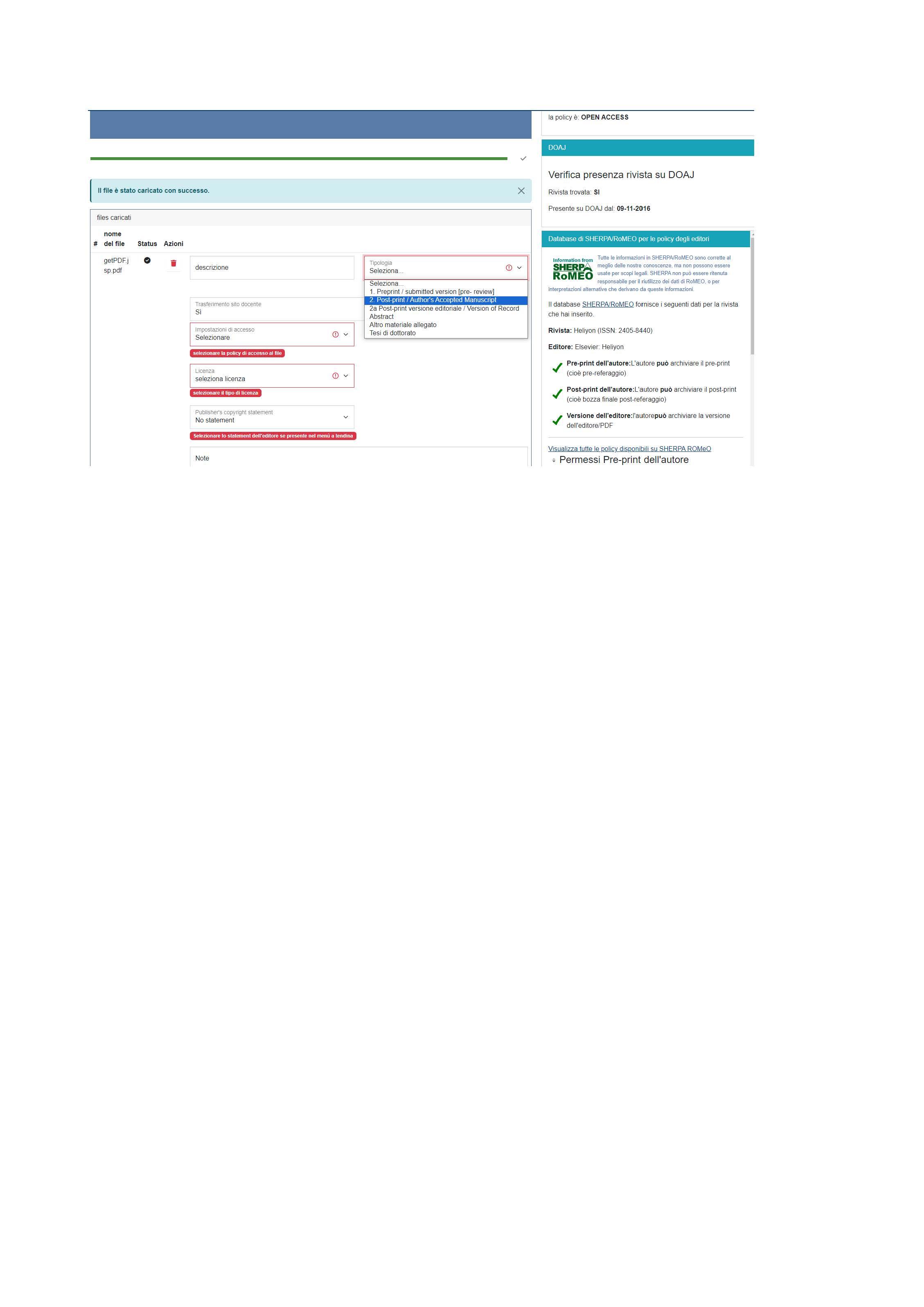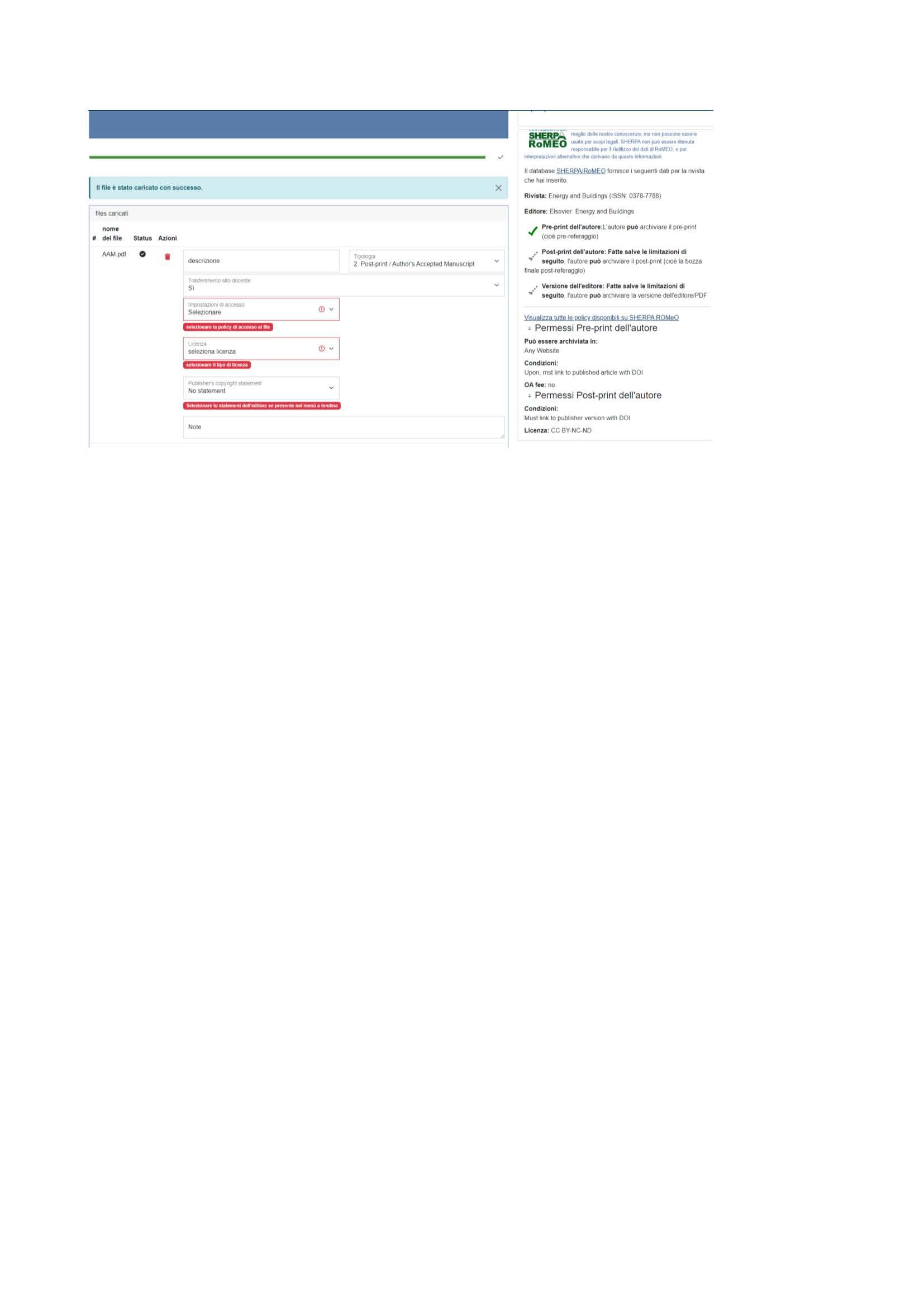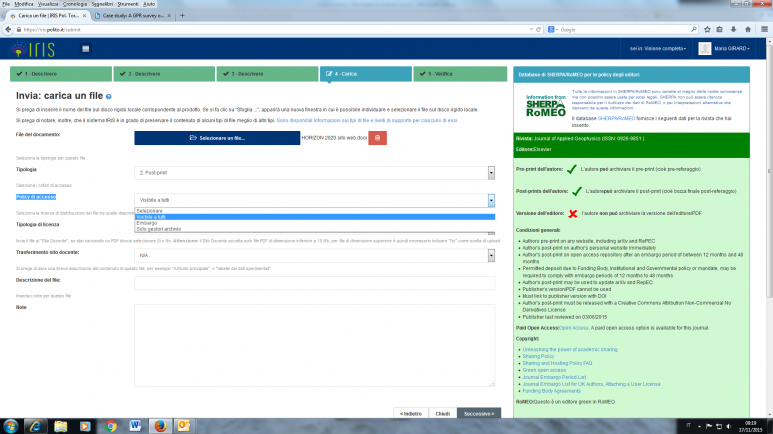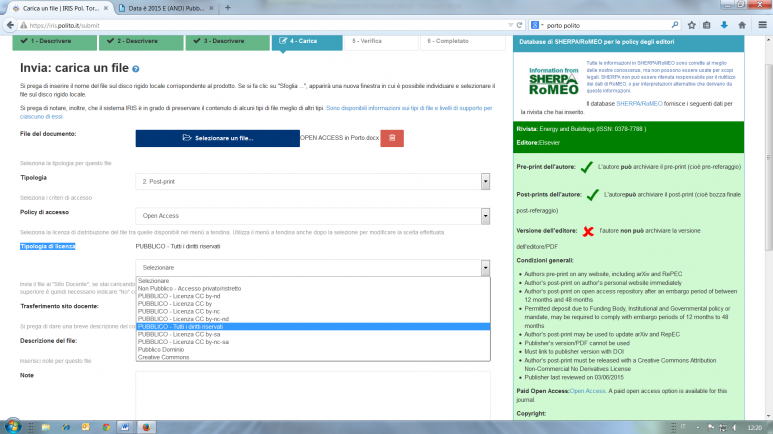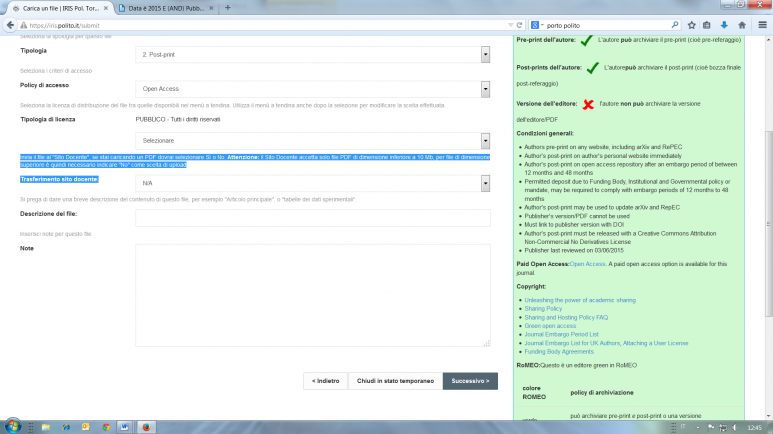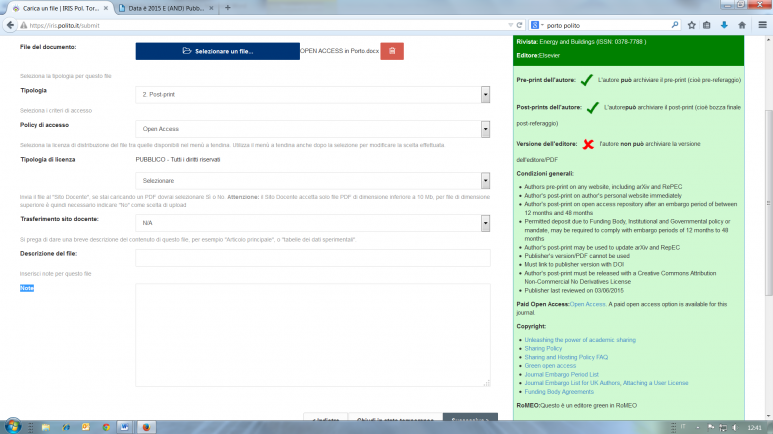PORTO@Iris is the Politecnico’s institutional repository of documents in electronic format deriving from the academic community’s scientific activity.
The University’s policy, in force since 1 October 2014, stipulates that Politecnico di Torino lecturers, researchers and collaborators feed the University’s open access institutional archive by depositing the products of scientific research in it.
Porto@Iris enables the self-archiving of bibliographic data and publication annexes, guaranteeing their preservation and perpetual access.
Each product, with or without attachments, is assigned a persistent identifier (handle).
The storage of products in Iris enables the fulfilment of MIUR career and evaluation requirements (VQR, ASN and internal evaluations) and Open Access requirements for European and national projects.
Publications relating to research carried out under the Horizon 2020 programme on Porto@Iris are automatically collected and deposited (avoiding double data entry) in OpenAire,, the repository created by the European Commission listing all publications produced under the FP7 and H2020 programmes.
For a guide to using IRIS, see the following links.
Authors, after creating the bibliographic record in Iris, must upload the attachments of their contributions.
For all Open Access attachments, a cover is generated upon viewing, which shows the bibliographic references of the publication and any statements required by the publishers.
The bibliographic entries in Iris and their attachments are validated by the Open Access Group.